Discounts and Price Rules
Introduction
If you offer discounts, promotions, or special pricing to your customers, part of your Shopify Plus build will involve recreating those codes and rules on Shopify. This guide will help you understand what is possible on Shopify and how to offer the experience you desire to your customers.
By the end of this guide you’ll know:
- How to create or import your existing discount codes
- How to create price rules and complex automatic discounts
- How to automate sales and limited-time promotions after launch
- How to extend and customize Shopify with the use of Functions
Creating Discounts
Shopify allows you to create discount codes and automatic discounts from the Discounts section of your Shopify admin. Discounts can be for a specific value, a percentage, or free shipping. If you have existing discount codes that you need to migrate, you can create them on Shopify in two ways:
If you need to migrate many discount codes, recreating them manually can be time-consuming. In this case, we recommend that you explore using the API or an app like Matrixify or other apps that allow you to create discounts in bulk.
Using Shopify Script Editor for Price Rules
If you need to implement price rules that are specific to certain customers, or apply to certain product and/or cart conditions, you can use the Shopify Script Editor App. The Shopify Script Editor allows you to change prices and grant discounts on line items in the cart, or to hide, reveal, or discount shipping rates.
Here are some helpful resources:
- Examples of how to build discounts and price rules with Shopify Scripts here
- Review the Scripts API documentation to understand all the possibilities
Using Launchpad for Promotions
If you run sales and limited-time promotions, Launchpad allows you to automate tasks like changing the product price at the start and end of an event and schedule the activation of line item and shipping Scripts.
Find out more about how you can use Launchpad for sales and promotions here.
Using Shopify Functions to Extend and Customize Shopify
With Functions, developers can build powerful customizations that execute in under 5ms, and can scale up for the biggest sales events on the planet.
Since Functions are installed with an app, you can configure them directly in the admin without having to touch a line of code. Functions supports familiar backend customizations for discounts, shipping, and payment methods.
Find out more about how you can utilize Shopify Functions to Extend and Customize Shopify.
Review the Shopify Functions Developer Documentation to learn more.

Need support?
In the event that you have any urgent issues or need to speak with someone immediately, we encourage you to reach out to our amazing 24/7 support team.