Apps and Integrations
Introduction
Shopify provides natively what most merchants need most of the time to successfully run their business. As a platform, Shopify also provides APIs that can be used to enhance its functionalities or connect with other systems.
Whether you plan to install apps from the Shopify App Store, build custom solutions to integrate with other systems (like an ERP, PIM, or WMS), or enhance your store’s functionalities, we recommend that you start the development and install the connections as soon as possible—to ensure that you have plenty of time for testing before you go live.
Keep in mind that every extension to the Shopify platform has the potential of slowing down your site or admin processes. Make sure you review the benefits and the downsides of each new app or integration before you proceed.
By the end of this guide you’ll know:
- How to extend Shopify’s capabilities with integrations to meet your requirements
- What you can do with Shopify-made apps and sales channels
- How to connect Shopify to third-party systems your business uses
Shopify Apps
As a Shopify Plus merchant, you have access to features that allow you to automate repetitive tasks and further customize your checkout’s functionalities.
Shopify Flow
A tool that allows you to automate tasks and processes within your store and across your apps, without needing any coding skills.
Launchpad
Allows you to schedule, coordinate, and execute events such as sales, product launches, and inventory restocks with a defined start and end date.
Shopify Functions
You can also find more ways to Extend and Customize Shopify by using Shopify Functions.
Functions currently supports customizations for discounts, shipping and payment methods.
Sales Channels
You can use Shopify to sell your products on different sales channels, like marketplaces, social media sites, or your own physical stores.
Online Channels
Popular sales channels include Facebook, Handshake, and Instagram. Find out what channels are available to you here. Note that channel availability may vary depending on your location.
Shopify POS
Shopify POS allows you to connect to your shop’s existing product catalog and customer information to a robust Point of Sale terminal to sell in person. Whether setting up pop-up shops at events, line-busting during busy periods by checking out customers on an iPhone, or managing your brick and mortar locations, Shopify’s sales channel is a great way to sell wherever you connect with potential buyers.
Here are some helpful resources:
Please note that Shopify’s POS software can be used anywhere Shopify is available, but the hardware may not be available yet in your country. If you have your own hardware, or need to use compatible hardware, make sure it’s supported by Shopify.
Selling Wholesale
Shopify’s B2B offering makes it easier to sell to more customers without expensive third-party solutions or complex workarounds. You are able to use the same simple, intuitive experience to set up and manage your B2B and DTC stores. Anyone on your team can use it—no coding experience required.
B2B on Shopify is a suite of features that enable you to sell B2B, or business to business, through the online store, without requiring the use of third party apps or workarounds to implement B2B complexity. You can now set customer-specific price lists, payment terms, and currencies and connect multiple buyers and locations in a single company profile.
You can choose to use these features in a blended store that serves both B2B and direct to consumer customers, or a dedicated expansion store that only serves B2B customers.
After you set up price lists and companies, custom pricing is offered to B2B customers when they log in to their customer profile on your online store without needing to sign in to a separate storefront.
If you're new to using B2B on Shopify, then refer to the getting started checklist.
If your analysis shows that B2B on Shopify is unsuitable to your Wholesale operation, you can explore using a wholesale third-party app on your online store.
Integrations with Other Systems
Shopify Plus is typically only one component of your business. It’s crucial to integrate it properly with the rest of the business tools you rely on. Whether your tech stack involves an ERP, 3PL, CRM, or email marketing tool, there are different ways to approach each integration.
Public Apps and Existing Integrations
Certain solutions have already built a public app to connect their software to Shopify and made it available on the App Store. Some solutions are part of the Shopify Plus Certified App Program, which includes Shopify’s top recommendations for enterprise solutions.
Sometimes, an integration with a certain solution is available, but it isn’t published on the App Store. Your third-party solution provider’s documentation or customer support can give you instructions on how to access these integrations if they exist.
If you’re thinking of using apps from the App Store, we recommend that you review their functionalities carefully before installing them, and that you uninstall them before the end of their trial period (if you’re not planning to use them on your store) to avoid unnecessary charges. Also be aware that apps which add front-end functionalities typically add code to your theme. So document the changes an app makes to the code, and remove any unwanted code when you uninstall an app.
Integration Partners
Shopify’s Global ERP Program and European ERP Program include a suite of certified ERP apps that directly integrate with your Shopify store. If your ERP is currently not integrated with Shopify, you can consider using an Integration Partner that provides a hosted, easy to configure, turn-key connector between your ERP and Shopify. The following companies offer connectors and custom integrations for a variety of ERPs:
Custom Integrations
Finally, you always have the option to build a custom integration using the Shopify API.
Here are some resources to get you started on building your own app:
Please note that Shopify uses API versioning to continuously evolve the platform while offering developers a predictable path for feature upgrades and deprecations. To ensure you always know about upcoming API changes, follow the Developer Changelog.

Need support?
In the event that you have any urgent issues or need to speak with someone immediately, we encourage you to reach out to our amazing 24/7 support team.